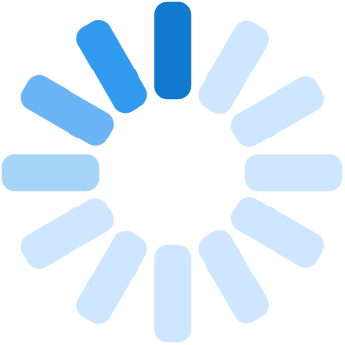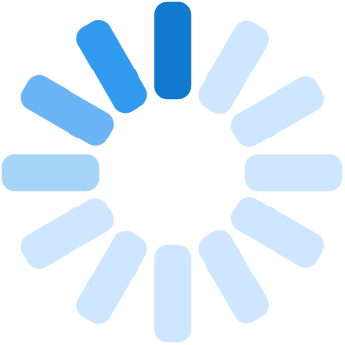0. Course Introduction of AutoCAD
1 Lessons
1m
Introduction to AutoCAD
1 Minutes
Free
1. PART 1 PAGE SETUP & SETTING
1 Lessons
8m
1. Page Setup & Line Command
8 Minutes
Free
2. PART 1 BUILDING PROJECT
3 Lessons
20m
2. Site plan
5 Minutes
3. Proposed building area
9 Minutes
4. Building Hatching Dimention
6 Minutes
3. PART 1 TOOLS & COMMANDS
1 Lessons
8m
6. Polyline & Circle
8 Minutes
4. PART 1 MAKING OBJECT
1 Lessons
18m
5. Making a Fan
18 Minutes
5. PART 2 BUILDING PROJECT
4 Lessons
37m
7. Make building Part 1
8 Minutes
8. Make building Part 2
6 Minutes
9. Make building Part 3
7 Minutes
10. Make building part 4
14 Minutes
6. PART 2 TOOLS & COMMANDS
4 Lessons
43m
11. Arc, Rectangle, Ellipse & Pelitic Arc
14 Minutes
12. Move, Rotate & Mirror
6 Minutes
13. Trim, Extend, Fillet & Chamfer
6 Minutes
14. Make Building Part 5
16 Minutes
7. PART 3 TOOLS & COMMANDS
3 Lessons
17m
15. Fillet, Chamfer, Blend Curve etc
9 Minutes
16. Layer, Match Propertis & Table
3 Minutes
17. Block
4 Minutes
8. PART 3 BUILDING PROJECTT
2 Lessons
20m
18. Make Window
15 Minutes
19. Make door
4 Minutes
9. PART 4 TOOLS & COMMANDS
1 Lessons
4m
20. Bring Object
4 Minutes
10. PART 5 TOOLS & COMMANDS
2 Lessons
12m
21. Divide, Measure & Doughnut
4 Minutes
22. Trench plan Part 1
8 Minutes
11. PARTS 2 BUILDING PROJECT
1 Lessons
8m
23. Trench plan Part 2
8 Minutes
12. PART 3 BUILDING PROJECT
1 Lessons
6m
24. Foundation Introduction
6 Minutes
13. PARTS 3 BUILDING PROJECT
3 Lessons
33m
25. Foundation drawing
10 Minutes
26. Elevation drawing Part 1
17 Minutes
27. Elevation drawing Part 2
4 Minutes
14. PART 4 BUILDING PROJECT
3 Lessons
26m
28. Elevation drawing Part 3
4 Minutes
29. elevation drawing Part 4
10 Minutes
30. Elevation drawing Part 5
11 Minutes
15. PART 5 BUILDING PROJECT
2 Lessons
12m
31. Site elevation Part 1
3 Minutes
32. Site elevation Part 2
8 Minutes
16. PART 6 BUILDING PROJECT
4 Lessons
31m
33. Make elevation Part 1
8 Minutes
34. Make elevation Part 2
8 Minutes
35. Make elevation Part 3
7 Minutes
36. Make elevation Part 4
7 Minutes
17. PART 7 BUILDING PROJECT
3 Lessons
28m
37. Section Part 1
12 Minutes
38. Section Part 2
6 Minutes
39. Section Part 3
9 Minutes
18. PART 8 BUILDING PROJECT
1 Lessons
12m
40. Tie beam
12 Minutes
19. PART 1 MAKING OBJECTS
1 Lessons
19m
41. Create object
19 Minutes
20. PART 9 BUILDING PROJECT
2 Lessons
13m
42. Slab Reinforcement Part 1
6 Minutes
43. Slab Reinforcement Part 2
6 Minutes
21. PARTS 5 TOOLS & COMMANDS
2 Lessons
14m
44. Group, Viewport etc
8 Minutes
45. Hatch
6 Minutes
22. PART 7 TOOLS & COMMANDS
1 Lessons
6m
46. Combine text, Centre mark & Imperial object
6 Minutes
23. PARTS 10 BUILDING PROJECT
1 Lessons
7m
47. Round Staircase
7 Minutes
24. PARTS 11 BUILDING PROJECT
1 Lessons
11m
48. Drawing Dimension
11 Minutes
25. PARTS 12 BUILDING PROJECT
1 Lessons
16m
49. Page Layout
16 Minutes
26. PART 4 MAKING OBJECT
1 Lessons
7m
50. Create object
7 Minutes
27. PARTS 12 BUILDING PROJECTS
1 Lessons
6m
51. Reinforcement details
6 Minutes
28. PARTS 1 ISOMETRIC OBJECTS
3 Lessons
16m
52. Create Isometric object 1
5 Minutes
53. Create Isomertric object 2
2 Minutes
54. Create Isometric object 3
9 Minutes
29. PARTS 2 ISOMETRIC OBJECTS
1 Lessons
5m
55. Create Isometric object
5 Minutes
30. PARTS 13 BUILDING PROJECTS
2 Lessons
26m
56. Layout & Plot
5 Minutes
57. Drawing Sheet and Plot
21 Minutes
31. PARTS 6 TOOLS & COMMANDS
1 Lessons
4m
58. 3D commmand loft,uni & interset
4 Minutes
32. PARTS 3 ISOMETRIC OBJECTS
1 Lessons
16m
59. Make Isometric object
16 Minutes
33. PARTS 1 BASIC 3D TOOLS
2 Lessons
21m
60. 3D Box, Cylinder, Slice etc
5 Minutes
61. Create 3D building
15 Minutes
34. AUTOCAD SHORTCUT KEY
2 Lessons
12m
62. AutoCAD shortcut key Part 1
7 Minutes
63. AutoCAD shortcut key Part 2
4 Minutes