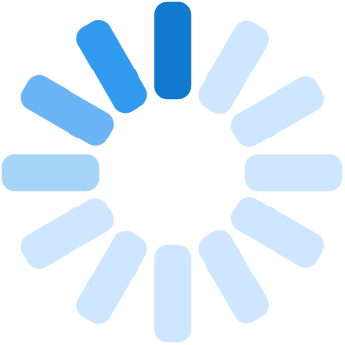
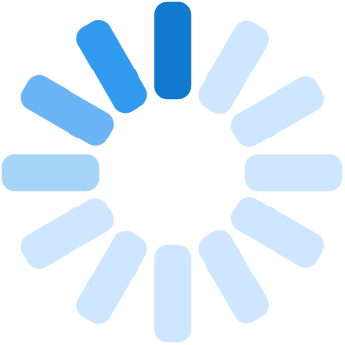
Severity: Notice
Message: Trying to access array offset on value of type null
Filename: helpers/common_helper.php
Line Number: 399
Backtrace:
File: /home/merotest/public_html/application/helpers/common_helper.php
Line: 399
Function: _error_handler
File: /home/merotest/public_html/application/controllers/front/Courses.php
Line: 210
Function: course_progress
File: /home/merotest/public_html/index.php
Line: 315
Function: require_once
Course on Adobe Illustrator